

Did You Know?
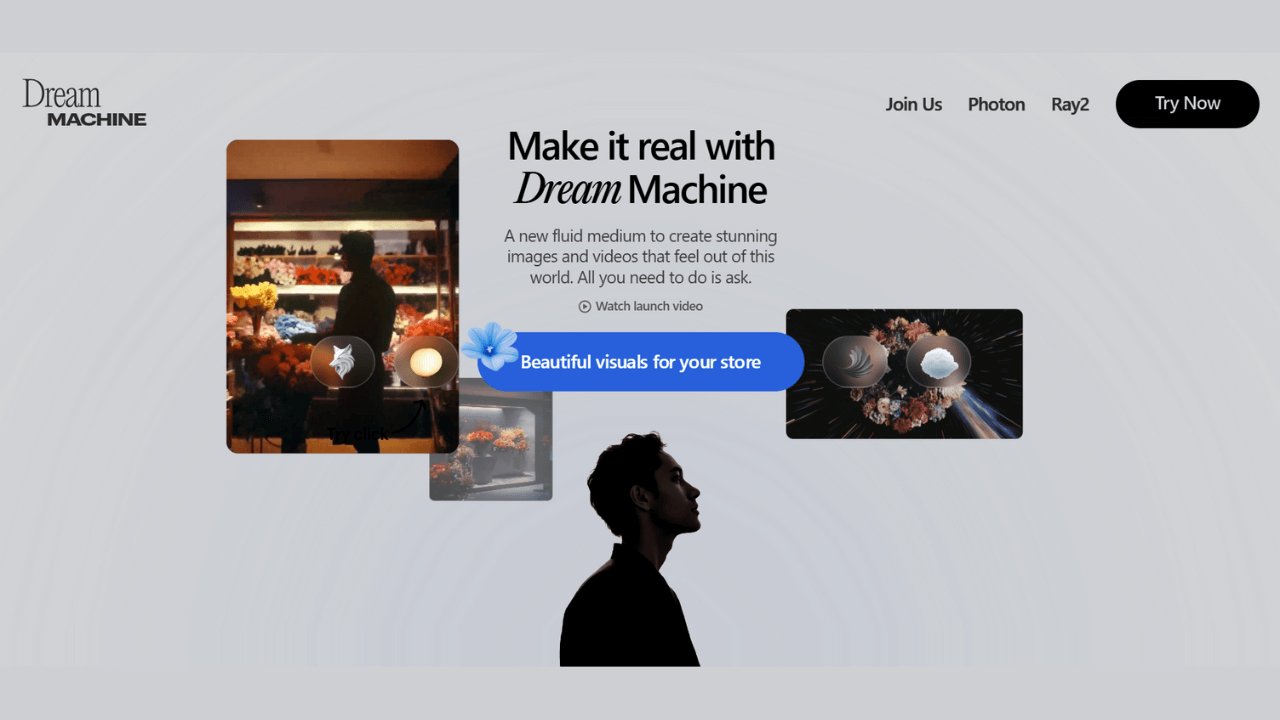
Artificial Intelligence (AI) is rapidly transforming content creation, and one of the most exciting advancements in this space is Luma AI Dream Machine. Whether you’re a filmmaker, content creator, or simply an AI enthusiast, this tool is revolutionizing how videos are generated from simple text prompts.
Luma AI Dream Machine is designed to bring realism, high-resolution motion, and creativity to AI-generated videos. But what makes it unique? How can you try it? And are there better alternatives available?
This guide explores everything you need to know about Luma AI Dream Machine, including its features, how to use it, alternatives, and frequently asked questions.
What Is Luma AI Dream Machine?
Luma AI Dream Machine is an AI-powered text-to-video generation tool that allows users to create high-quality videos simply by providing a text prompt. It is developed by Luma Labs, a company known for its AI-driven 3D rendering and video enhancement technologies.
Unlike traditional video editing software, Luma AI doesn’t require professional skills—it automatically generates videos with realistic motion, textures, and cinematic effects.
Key Features of Luma AI Dream Machine
- AI-Generated Video Creation: Converts text prompts into high-quality videos.
- High-Resolution Output: Produces detailed and realistic videos.
- Smooth Motion & Animation: Ensures fluid movement and object rendering.
- User-Friendly Interface: No coding or advanced editing skills required.
- Cloud-Based Processing: Works online without heavy system requirements.
How to Try Luma AI Dream Machine (Step-by-Step Guide)
If you want to test Luma AI Dream Machine, follow these simple steps:
Step 1: Sign Up/Login
- Visit Luma AI’s official website.
- Create an account or log in using Google or email.
Step 2: Navigate to Dream Machine
- Once logged in, go to the Dream Machine section on the website.
Step 3: Enter Your Prompt
- Type a descriptive text prompt (e.g., “A futuristic city at sunset with flying cars”).
- The AI will interpret your prompt and start generating a video.
Step 4: Wait for Processing
- Depending on complexity, processing may take a few seconds to minutes.
Step 5: Download & Share
- Once the video is generated, you can download, edit, or share it on social media.
Pro Tip: Use detailed and vivid descriptions for better AI-generated results!
Best Use Cases for Luma AI Dream Machine
Luma AI is a powerful tool for various industries and creative professionals. Here’s how different sectors can benefit:
1. Filmmaking & Video Production
- Create concept trailers or test shots for films.
- Generate storyboard animations before production.
2. Social Media Content Creation
- Generate viral TikTok videos, Instagram Reels, and YouTube Shorts.
- AI-powered content creation for influencers & marketers.
3. Marketing & Advertising
- Produce AI-enhanced advertisements and promotional videos.
- Create engaging, dynamic content for digital marketing.
4. Gaming & 3D Animation
- Develop AI-generated game cinematics.
- Test animations for game development & metaverse applications.
5. Virtual Reality & AI Art
- Generate immersive VR scenes and AI-powered animations.
Pros & Cons of Luma AI Dream Machine
Pros
- High-quality AI-generated videos with realistic motion.
- User-friendly and accessible to beginners.
- Cloud-based processing—no heavy PC required.
- Free trial available (with limited features).
Cons
- Limited customization compared to manual video editing.
- Processing time varies based on server load.
- Not open-source, meaning restricted access to its algorithms.
10 Best Alternatives to Luma AI Dream Machine (Detailed Descriptions)
1) Runway Gen-2
Runway Gen-2 is an industry leader in AI video generation, providing realistic animations and cinematic effects. It is an excellent alternative to Luma AI, offering more control over motion dynamics. While it is feature-rich, the pricing is slightly higher, and free users get limited access.
Strengths:
- Advanced motion and animation control
- High-quality, realistic AI-generated videos
- Web-based platform with cloud processing
Weaknesses:
- Can be expensive for professional use
- Limited free features
2) Pika Labs
Pika Labs specializes in short AI-generated videos, making it a great choice for social media creators. The platform is designed to quickly generate AI animations from text or images, making it a solid alternative for those looking for fast, engaging AI videos.
Strengths:
- Quick AI-powered video generation
- Great for TikTok, Instagram Reels, and Shorts
- User-friendly and beginner-friendly
Weaknesses:
- Limited video duration
- Less customization compared to Luma AI
3) Stable Video Diffusion
Stable Video Diffusion is an open-source AI video generation tool, making it a great choice for developers and artists who want to tweak and experiment with AI-generated content. Unlike Luma AI, which is closed-source, this tool provides complete control over AI-generated videos.
Strengths:
- Free and open-source
- Highly customizable for developers
- Great for AI research and experiments
Weaknesses:
- Requires technical expertise
- No official customer support
4) Kaiber AI
Kaiber AI is a creative AI tool that enhances and transforms videos into artistic styles. If you want AI-generated cinematic animations or stylized transformations, Kaiber AI offers a unique set of tools. It’s ideal for music videos, digital art, and content creation.
Strengths:
- Powerful AI-driven artistic video enhancements
- Ideal for music videos and creative projects
- Works well with existing video footage
Weaknesses:
- More focused on stylized effects than realism
- Limited options for detailed motion control
5) DeepBrain AI
DeepBrain AI is an AI-powered platform focused on realistic AI-generated human videos. If you’re looking for an alternative to Luma AI that specializes in synthetic AI presenters, DeepBrain AI is a great pick.
Strengths:
- AI-generated realistic human avatars
- Great for news, corporate presentations, and e-learning
- Supports multi-language AI voiceovers
Weaknesses:
- Limited to human-based content
- Higher pricing for premium features
6) Synthesia
Synthesia is a leader in AI avatar-based video generation, making it ideal for corporate videos, training content, and explainer videos. Unlike Luma AI, which focuses on AI animations, Synthesia creates AI-generated talking head videos with customizable avatars.
Strengths:
- AI-powered talking avatars with lip-syncing
- Supports 120+ languages
- Great for business, marketing, and education
Weaknesses:
- Limited creative control for animations
- Expensive for small businesses
7) Elai.io
Elai.io is a cloud-based AI video creation platform that lets users generate human-like AI presenters. It’s similar to Synthesia but offers better integration with e-learning tools. This is a strong alternative to Luma AI if you’re looking for AI-driven presentations.
Strengths:
- AI video avatars with auto-lip-syncing
- Perfect for online courses & corporate training
- Integrates well with PowerPoint and LMS platforms
Weaknesses:
- Limited customization for animated content
- No real-time editing features
8) Veed.io
Veed.io is a powerful AI-enhanced video editing platform that includes features like text-to-video, auto-subtitles, and AI voiceovers. While Luma AI focuses more on AI-generated visuals, Veed.io is better for post-production video editing.
Strengths:
- Easy-to-use AI video editing tools
- Auto-subtitles and text-to-speech features
- Great for editing AI-generated content
Weaknesses:
- Not a true AI video generator (focuses on editing)
- Limited free version with watermarks
9) HeyGen
HeyGen is an AI-powered text-to-video platform that creates human-like avatars, much like Synthesia. It is designed for marketing, sales, and customer engagement videos, making it an excellent alternative to Luma AI for business-related content.
Strengths:
- AI avatars with hyper-realistic facial expressions
- Great for marketing and customer engagement videos
- Multi-language voice support
Weaknesses:
- Limited video styles (mostly talking avatars)
- Not suited for cinematic or animated videos
10) DeepMotion
DeepMotion specializes in AI motion capture and animation, making it perfect for game developers, 3D animators, and visual effects artists. Unlike Luma AI, which generates videos from scratch, DeepMotion focuses on realistic human motion capture.
Strengths:
- High-quality AI motion tracking and animation
- Ideal for 3D character animation and gaming
- Works well with VR and AR projects
Weaknesses:
- Not a full video generator
- Requires integration with other animation tools
Which Luma AI Alternative Is Right for You?
Each of these alternatives offers unique AI-powered video capabilities:
- Want high-quality AI-generated videos? – Runway Gen-2
- Need short, engaging videos for social media? – Pika Labs
- Looking for an open-source alternative? – Stable Video Diffusion
- Want artistic AI video enhancements? – Kaiber AI
- Need AI-generated human avatars? – DeepBrain AI & Synthesia
- Require AI-powered video editing? – Veed.io
- Building realistic 3D animations? – DeepMotion
No matter your AI video creation needs, there’s an alternative to Luma AI Dream Machine that fits your goals!
FAQs
1) What is Luma AI used for?
Luma AI is used for creating AI-generated videos, 3D object rendering, and AI-powered filmmaking.
2) Is Luma AI free or paid?
Luma AI offers both free and paid plans, depending on usage limits.
3) Is Luma AI safe to use?
Yes, Luma AI is generally safe, but users should be mindful of ethical concerns regarding AI-generated content.
4) What is the Luma app used for?
The Luma app is used for AI-powered video generation, 3D rendering, and visual content creation.
5) Is the Luma app safe?
Yes, the Luma app is safe for general use, but always follow content guidelines to avoid misuse.
6) Who owns Luma AI?
Luma AI is developed by Luma Labs, an AI-focused company. This company was founded by Alex Yu and Amit Jain in 2021 and is headquartered in San Francisco, CA.
7) Is Luma AI open-source?
No, Luma AI is not open-source, but it integrates AI models for creative content generation.
Final Thoughts
Luma AI Dream Machine is a game-changing AI tool that enables effortless video creation. Whether you’re an artist, marketer, or filmmaker, this platform can help you bring your creative ideas to life without requiring advanced video editing skills.
With AI-driven video generation becoming more accessible, tools like Luma AI, Runway Gen-2, and Pika Labs are reshaping the future of content creation.
So why not give Luma AI a try today and see what you can create? 🚀

