

Did You Know?
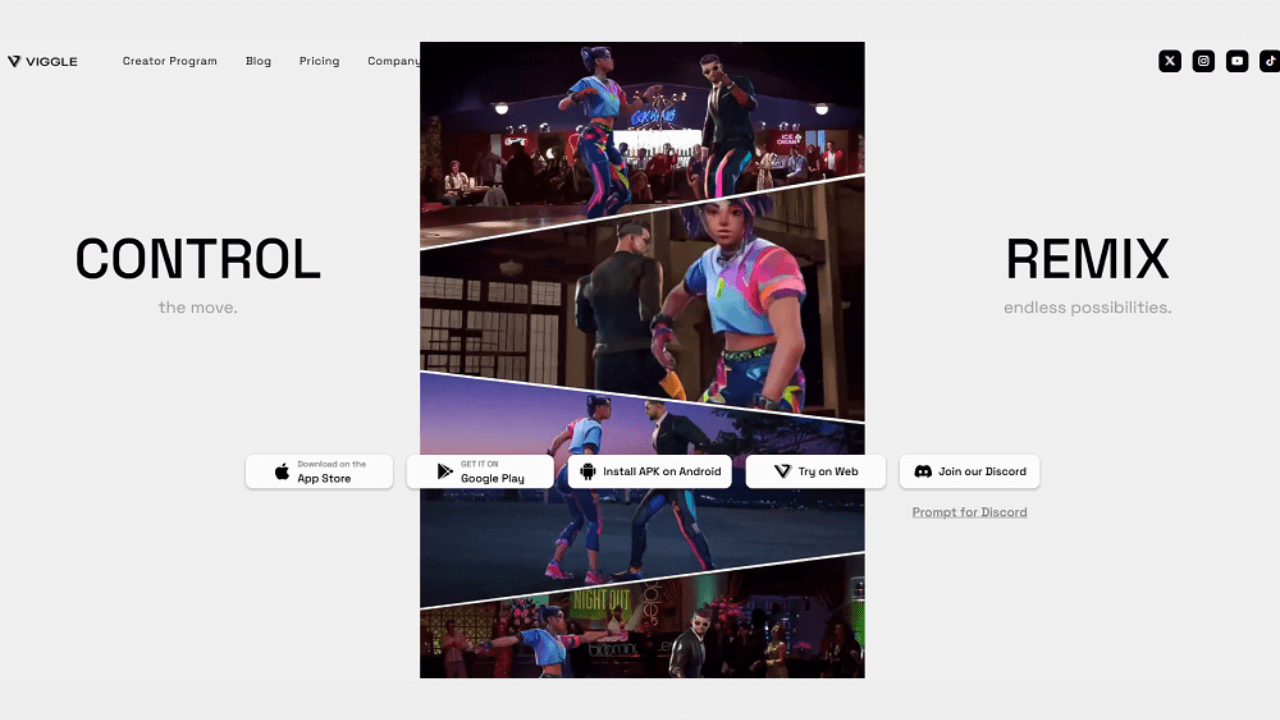
In 2025, AI-driven video creation tools are reshaping digital storytelling, and Viggle AI stands at the forefront of this revolution. With over 4 million users globally, Viggle AI empowers creators to animate static images, generate motion videos, and craft engaging content through intuitive text prompts and physics-aware technology. Whether you’re a marketer, educator, or social media enthusiast, this tool democratizes animation, making it accessible to everyone.
In this review, we’ll dissect Viggle AI’s features, pricing, and alternatives, helping you decide if it’s the right fit for your creative needs.
What is Viggle AI?
Viggle AI is an AI-powered animation tool designed to transform static images into dynamic videos using text commands or pre-built templates. Launched in 2022 by Hang Chu, a tech innovator with ties to Google and NVIDIA, Viggle AI leverages its proprietary JST-1 video-3D foundation model to simulate realistic physics in animations—think lifelike character movements and fluid scene transitions. Its mission? To simplify professional-grade video production for creators of all skill levels.
Key Features of Viggle AI
Viggle AI’s standout capabilities make it a favorite in 2025:
- Text-to-Animation: Turn static images into animated videos using simple prompts like “make the character dance”.
- Physics-Aware Model (JST-1): Ensures animations follow real-world physics for hyper-realistic results.
- Full-Body Animation: Unlike tools that focus on upper-body movements, Viggle animates entire characters.
- Mix, Move, Multi Tools:
- Mix: Blend images into animated scenes.
- Move: Add yourself to dance sequences or action clips.
- Multi: Swap multiple characters in videos.
- High-Resolution Output: Export videos up to 720p (Free) or 4K (Premium).
- Community-Driven Platform: Collaborate with 4M+ creators, share projects, and gain inspiration.
How to Use Viggle AI Web: A Step-by-Step Guide
- Sign Up: Visit the official website of Viggle.ai and join the beta program.
- Select a Tool: Choose between Mix, Move, or Multi based on your project.
- Upload Media: Drag-and-drop images or videos into the interface.
- Input Prompts: Describe the desired animation (e.g., “jumping jacks” or “slow-motion run”).
- Generate & Edit: Adjust settings like speed or background, then render the video.
- Export: Download in MP4 or share directly to social media.
How to Use Viggle AI App: A Step-by-Step Guide
Note: As of 2025, Viggle AI is optimized for desktop, but mobile app support is in development.
- Download: Install the desktop app from Viggle’s official site.
- Sync Projects: Access cloud-saved workflows from the web version.
- Offline Editing: Limited functionality without internet.
Viggle AI Pricing in 2025
Viggle AI uses a freemium model:
| Plan | Features | Price |
| Free | 10 videos/day, 60s duration, 720p, watermarked | $0 |
| Pro | Unlimited videos, 4K resolution, no watermark, 80 credits/month | $9.99/month |
| Enterprise | Custom solutions, API access, priority support | Contact Sales |
Note: Pricing may vary—check Viggle.ai for updates.
Creating Your Unique AI Characters
- Upload Images: Use personal photos or stock assets from Viggle’s library.
- Customize Movements: Apply text prompts (e.g., “spin gracefully”) or pre-set actions.
- Blend Styles: Merge multiple characters using the Multi-tool for group animations.
How to Use Its Most Popular Feature: Meme Generator
Viggle AI’s meme generator thrives on simplicity:
- Choose a Template: Pick from trending formats or upload your own image.
- Add Text: Input humorous captions (e.g., “Distracted Boyfriend” remix).
- Animate: Apply motions like “zoom in” or “shake” using prompts.
- Export & Share: Post directly to TikTok, Instagram, or Twitter.
Top 10 Viggle AI Alternatives in 2025
1. Runway ML
- Description: AI-powered video generator & editer with frame interpolation and generative audio.
- Features: Green screen removal, style transfer, 100+ plugins.
- Pricing: Free tier; Pro starts at $15/month 10.
2. Pika Art
- Description: Rapid video generation for short-form content.
- Features: Text-to-video, 1-click social media optimization.
- Pricing: Freemium; Premium at $20/month 10.
3. HeyGen AI
- Description: Create videos with AI avatars and multilingual voiceovers.
- Features: 300+ voices, 40+ languages, Zapier integration.
- Pricing: From $29/month 10.
4. Pictory
- Description: Converts blogs into videos for marketers.
- Features: Auto-captioning, scene detection.
- Pricing: $23/month 5.
5. Animoto
- Description: Drag-and-drop video maker for social media.
- Features: 3,000+ templates, brand customization.
- Pricing: $15/month 5.
6. Pixverse AI
- Description: Free text-to-video tool for indie creators.
- Features: Custom styles, no watermarks.
- Pricing: Free 10.
7. VEED.io
- Description: Collaborative editing with AI enhancements.
- Features: Auto-subtitles, noise reduction.
- Pricing: $12/month 5.
8. Freepik AI Video Generator
- Description: Effortless video production with AI music.
- Features: 10,000+ templates, multi-format exports.
- Pricing: Freemium; Premium at $10/month 12.
9. Animate AI
- Description: All-in-one animation suite for beginners.
- Features: Pre-built characters, 500+ actions.
- Pricing: $9.99/month 10.
10. VideoStudio AI
- Description: Advanced text-to-video for filmmakers.
- Features: 4K rendering, cinematic transitions.
- Pricing: $25/month 12.
How to Choose the Right Alternative?
- Budget: Freemium tools (Pixverse, Freepik) suit startups; enterprises may prefer HeyGen or VideoStudio.
- Complexity: Beginners favor Animoto; pros opt for Runway ML.
- Integration Needs: Pick tools with API access (Enterprise Viggle, HeyGen).
- Output Quality: Prioritize 4K support for professional work 515.
Final Thoughts
Viggle AI excels in text-driven animation and community collaboration, but its limited third-party integrations and high system requirements may deter some users 19. For hobbyists, the free plan is stellar, while marketers might gravitate toward HeyGen or Pictory. As AI evolves, Viggle remains a top contender—ideal for creators seeking simplicity and realism.
FAQs
Is Viggle AI free?
Yes, with 5 daily videos; upgrades unlock unlimited features.
Does Viggle AI support non-English prompts?
No, English-only as of 2025.
Can I use Viggle AI offline?
Partial functionality; internet required for rendering.
Are watermarks removed in the Pro plan?
Yes, along with priority support.
What’s Viggle’s refund policy?
No refunds for subscriptions.

