Best AI Scheduling and Task Management Tools in 2025
November 27, 2024


Effective time management is crucial for achieving personal and professional goals in today’s fast-paced world. AI scheduling and task management tools are revolutionizing how we organize our lives and boosting productivity. By leveraging the power of artificial intelligence, these tools offer intelligent solutions to help us prioritize tasks, optimize schedules, and streamline workflows. Additionally, with the help of AI video generation tools, we can create engaging and informative content to enhance our productivity and communication.
AI scheduling and task management tools are software applications that leverage artificial intelligence to automate and optimize various aspects of time management and productivity. These tools help individuals and teams stay organized, prioritize tasks, and efficiently allocate time.
AI-powered tools can provide intelligent suggestions, automate repetitive tasks, and optimize workflows by analyzing user data, such as past schedules, task priorities, and work patterns. This can significantly improve productivity, reduce stress, and help users achieve their goals more effectively.
Here’s a step-by-step guide on how to use AI scheduling and task management tools:
Select a tool that aligns with your specific needs, whether a general-purpose tool like Todoist or a specialized one for project management.
Enter your tasks and set deadlines. Some tools allow you to break down larger tasks into smaller, manageable subtasks.
Use the tool’s prioritization features to rank tasks based on importance and urgency. AI-powered tools often suggest priorities based on factors like deadlines and impact.
Estimate the time required to complete each task. This helps the tool allocate time effectively.
Let the AI analyze your workload and suggest optimal times to schedule tasks, considering your energy levels and past performance.
AI can identify patterns in your tasks and suggest similar tasks or potential projects.
Set up automated reminders to stay on top of deadlines and important tasks.
Using natural language to input tasks and set reminders makes the process more intuitive.
Regularly review your schedule and adjust it as needed. AI tools can help you identify potential bottlenecks and suggest optimizations.
Monitor your progress and celebrate your achievements. Some tools provide visual progress bars and analytics to help you stay motivated.
AI scheduling and task management tools offer numerous benefits that can significantly improve productivity and efficiency:
AI algorithms can analyze work patterns and suggest optimal task time slots, maximizing productivity.
AI-powered tools can automatically prioritize tasks based on urgency, importance, and deadlines, helping you focus on what matters most.
By automating routine tasks like scheduling and reminders, you can allocate more time to focused work.
AI tools can help you stay focused by minimizing distractions and suggesting optimal work intervals.
AI-powered tools can analyze your work patterns and provide valuable insights, helping you make informed decisions about allocating your time.
Analyzing historical data allows AI to predict potential bottlenecks and suggest proactive solutions.
AI gear assists you in distributing your workload flippantly, reducing stress and burnout.
AI-powered gear can accommodate changing priorities and surprising activities, supplying flexibility and reducing stress.

A popular visual tool for organizing tasks and projects with AI-powered automation features.
Free; Business Class from $12.50/user/month; Enterprise plans available.
Easy-to-use interface, flexible, integrates with numerous apps, automation with Butler.
Less advanced features in the free version can get cluttered in larger projects.

A comprehensive task management tool with AI-driven task prioritization and workflow automation.
Free; Premium starts at $10.99/user/month; Business starts at $24.99/user/month.
Customizable workflows, excellent reporting tools, and AI-driven task suggestions.
It can be overwhelming for beginners; premium plans are needed for advanced features.

An AI-enhanced platform for managing tasks, projects, and team collaboration, with automation to improve efficiency.
Free for basic use; paid plans start at $8/seat/month.
User-friendly, customizable, AI-powered automation, real-time updates.
It can be pricey for larger teams and a steep learning curve for new users.

A robust productivity platform that offers AI tools to automate repetitive tasks and streamline workflows.
Free; Unlimited starts at $5/user/month; Business starts at $12/user/month.
Highly customizable, integrates with multiple tools and AI-powered features for task and time management.
It can be complex for new users, and some features may require a learning curve.

A work management tool with AI-based features for task assignment and project tracking.
Free for basic use; Professional starts at $9.80/user/month; Business starts at $24.80/user/month.
Flexible project management, real-time collaboration, and AI task prediction.
Limited functionality in the free version may require training for optimal use.
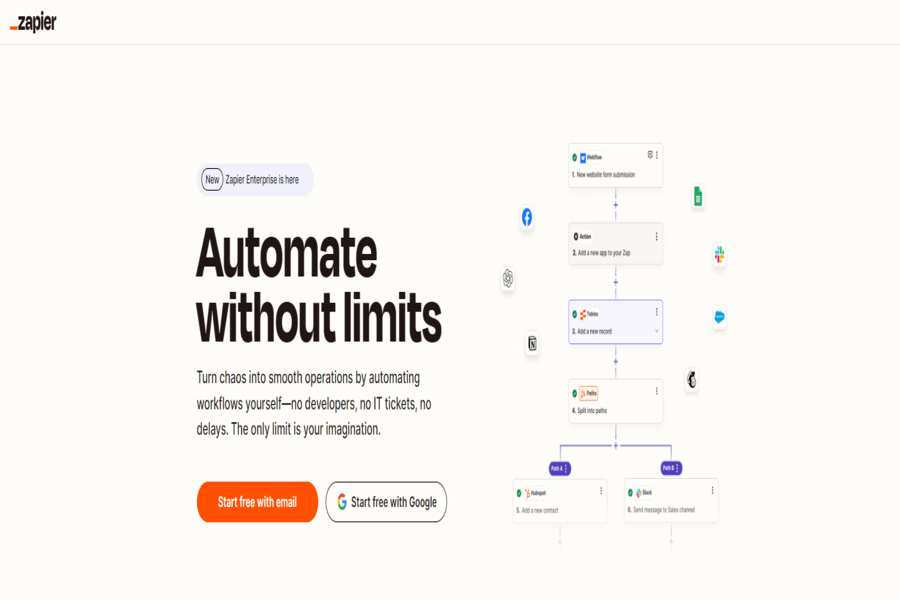
Automates repetitive tasks by connecting different apps and triggering actions based on conditions using AI.
Free: Starter starts at $19.99/month; Professional from $49/month.
Easy automation, integration with thousands of apps, and user-friendly interface.
Limited task automation on the free plan higher tiers can be costly.

A task management tool that uses AI to prioritize tasks and predict your workflow.
Free; Premium starts at $3/month; Business starts at $5/user/month.
Simple interface, smart task prioritization, cross-platform syncing.
Limited reporting features, needs some advanced project management tools.

A collaborative workspace that integrates task management, note-taking, and databases with AI-enhanced features.
Free: Personal Pro at $4/month; Team plan at $8/user/month.
All-in-one tool for note-taking and project management, highly customizable, AI-based content suggestions.
It can be overwhelming due to its all-encompassing nature and slow with heavy databases.

An AI-driven scheduling tool that automates appointment setting and integrates with your calendar to find optimal times.
Free; Premium starts at $8/user/month; Pro starts at $12/user/month.
Easy scheduling, integrates with popular calendar apps and has AI-driven suggestions for meeting times.
Limited features in the free version need more complex task management capabilities.
A simple AI-driven tool that automatically categorizes and prioritizes tasks based on urgency and deadlines.
Subscription-based, starts at $5/user/month.
The simple AI-powered prioritization interface is great for individuals and small teams.
Lacks advanced project management tools and basic design.

A smart scheduling and task management tool that uses AI to allocate tasks based on priority, deadlines, and personal working hours.
Free; paid plans start at $10/user/month.
Smart task scheduling AI-based recommendations integrate with calendars and other tools.
Limited features in the free version require manual input for complex projects.

AI-driven document automation tool that allows for task and document management through scheduling features.
Free for basic use; Team starts at $19/user/month.
E-signature integration automates document workflows and AI-driven analytics.
More focused on document management than traditional task management.

An AI-powered tool that tracks time spent on tasks and helps optimize your schedule for better productivity.
Free; Premium starts at $6.50/month.
Automatic time tracking, real-time productivity reports, AI-driven insights.
Focuses more on time tracking than task management, with limited task creation features.

An intelligent personal task manager who uses AI to prioritize tasks and focus on what’s most important for the day.
Starts at $5.99/month.
Automated task prioritization, focused on productivity, intuitive interface.
Limited collaborative features, needs more integration with project management tools.

An AI-based project management tool designed for creative teams, focusing on task scheduling, forecasting, and workload management.
Custom pricing.
AI-driven resource planning project forecasting, integrated with multiple tools.
With a high learning curve, pricing may be prohibitive for smaller teams.

A feature within ClickUp that uses AI to optimize task management, time tracking, and resource allocation.
ClickUp pricing starts at $5/user/month; AI features are included.
Customizable, AI-powered time tracking and prioritization integrates with other apps.
It can be overwhelming for new users and complex for small teams.

AI-enhanced project management tool designed for teams, offering intelligent task management and predictive scheduling.
Starts at $19/user/month.
Advanced task scheduling predictive analytics are great for project-based teams.
Higher pricing complex features may require training.

A task management tool designed for agile project management with AI capabilities for sprint planning and task prioritization.
Free: Team starts at $7.95/user/month.
Agile workflows integrate with GitHub, which is an AI-driven task automation.
More focused on software development, limited task management for general teams.

A time management and task tracking tool that uses AI to help optimize work hours and productivity.
Free; Premium starts at $9.99/user/month.
Time tracking, reporting, AI-driven productivity analysis.
More focused on time management than project management.

A collaborative task management platform with AI features for scheduling, task allocation, and project tracking.
Free; Pro starts at $10/user/month; Business starts at $18/user/month.
Intuitive task management with AI automation and excellent collaboration tools.
There are limited features on the free plan, and pricing can add up with larger teams.
While AI scheduling and task management tools offer many benefits, they also present some challenges:
These tools often require access to personal and professional data to function effectively. Ensuring the privacy and security of this data is crucial.
More reliance on AI tools can lead to a decrease in human intuition and creativity. It’s important to maintain a balance between technology and human judgment.
AI algorithms are trained on data; the tool’s recommendations may also be biased if that data is biased.
Some AI tools can be complex to learn and use, requiring significant time and effort to master.
While AI can automate many tasks, it can only partially replace the human touch and empathy that is often necessary for effective task management.
The future of AI scheduling and task management tools is promising, with several exciting trends on the horizon:
AI tools will learn individual work patterns and preferences to offer highly personalized task suggestions and scheduling recommendations.
AI will be able to recognize emotional states and adjust task load and deadlines accordingly, promoting mental well-being.
Users can use natural language to interact with task management tools, increasing efficiency and reducing reliance on manual input.
AI can understand the context of tasks and automatically assign them to appropriate projects or categories.
AI-powered tools will integrate seamlessly with other productivity tools like email, calendars, and project management software, creating a unified and efficient workflow.
AI will facilitate real-time collaboration between team members, enabling efficient task allocation and coordination.
AI will analyze historical data to predict future workload and suggest proactive scheduling adjustments.
AI can identify potential bottlenecks and risks in project timelines, allowing for early intervention and mitigation strategies.
AI tools will be designed with transparency and accountability, ensuring users understand how decisions are made.
Robust data privacy measures will be implemented to protect user data and prevent unauthorized access.
AI scheduling and task management tools are transforming how we approach time management and productivity. By automating routine tasks, providing intelligent insights, and adapting to individual needs, these tools empower us to work smarter, not harder. As AI technology evolves, we can expect even more innovative and powerful tools to emerge, helping us achieve our goals more efficiently and easily.
