Don’t know how to download YouTube videos? See 13 ways
March 10, 2022

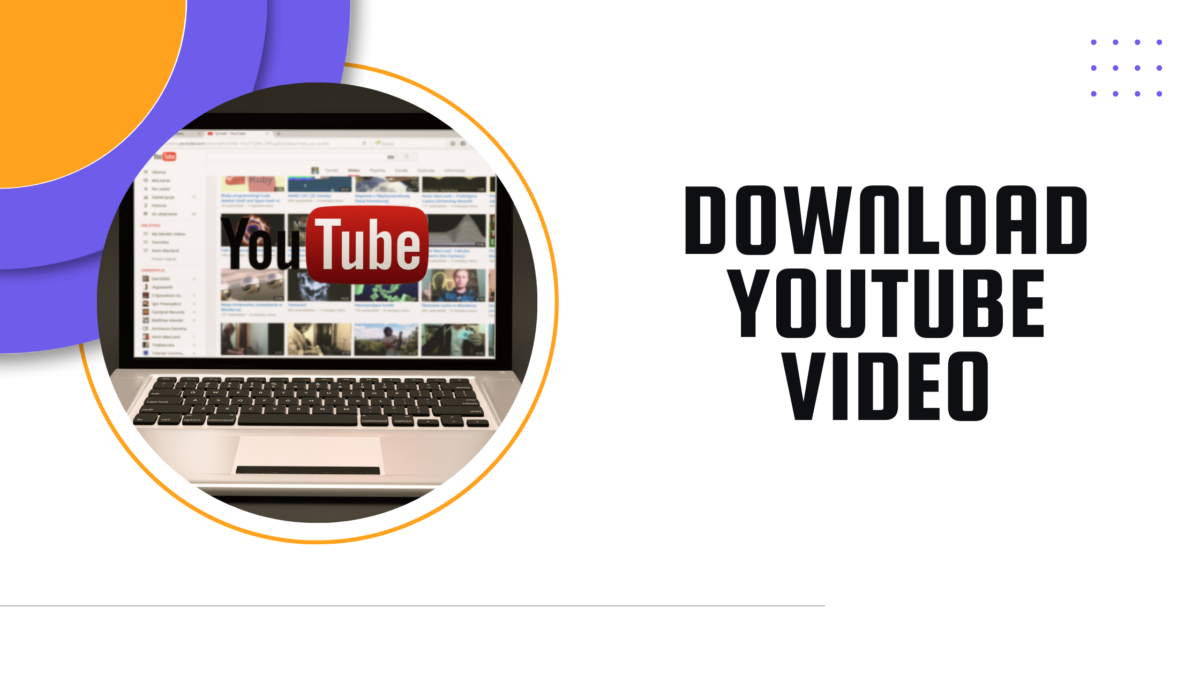
Several times and for different reasons, we come across the need to download YouTube video. Although there are many legal issues involved in downloading and reproducing third-party content on the Web, some demands are related to consulting the content without having to have an Internet connection — for studies, for example.
In cases where the download does not violate any legal requirements, the user still has to worry about security . After all, the use of tools without any reliability criteria generates vulnerabilities that eventually become an open channel for intrusions on the device.
If you want to download YouTube video for strictly personal use, but you are afraid to authorize access to your device for any tool and thus compromise the security of your data, then continue reading. In this article, we introduce some software and applications that will be useful for you. See a brief review below.
YouTube Premium , formerly known as YouTube Red, is the official tool for downloading YouTube video, but it requires paying a monthly fee. This should be considered by less frequent users of the platform. The plan subscription includes:
Downloading videos is very practical and fast, the user just needs to be connected to the Internet and logged into their account:
Sometimes, on mobile devices, the process can only be done with the default network connection (Wi-Fi network), but it is possible to allow all types of connection, such as mobile network service, through access to the settings of the app:
If you have any doubts about the feasibility of this option, YouTube offers a 30-day trial period with the possibility of canceling a few days before it expires.
YouTube Go is a simpler, lighter version of YouTube Premium , created as an option for users without a viable Internet connection or with devices with less robust operating systems. It was launched in 2016, but in Brazil it only started to work in 2018.
Among the advantages of YouTube Go over the official application of the platform, we can highlight:
To install YouTube Go on your device, simply go to the app store, search for the app and confirm the download. Then, you must log in with any account used in the Google workspace — know that your preferences will be saved in the app, through the information redeemed with the login. This improves the experience of using the tool, as you will have access to your history and subscriptions made to the platform’s channels.
While there are some limitations to the app, such as blocking some content for copyright protection, serving ads, and fewer features, YouTube Go is free, meaning it’s an excellent choice for users who want to download a YouTube video on time and through an official channel.
In this way, you achieve your goal without compromising the security of your device and the personal data stored on the system, which can be a great risk when the user opts for third-party applications.
However, if you still think you can do this option, below we have selected some apps and cloud tools that allow you to perform this process, but in an unofficial way.
ByClick Downloader is one of the most complete programs to download YouTube videos. It is also compatible with other websites such as Dailymotion, Facebook, and Vimeo.
One of the software’s differentials is the possibility of downloading in high quality, from less robust formats to 8K. Furthermore, the tool allows converting to various formats and downloading complete playlists with just one click.
VCL Media Player is free for Windows, macOS, Linux and plays various types of media. To download YouTube videos, you must follow the steps:
VLC saves files at 1080p or lower quality , even if the original YouTube stream is available in 4K. The tool also does not convert videos to other formats.
4K Video Downloader has a free and a premium version. The tool is intuitive and does not have many ads, which favors the user experience. The platform captures up to 8K quality videos and downloads them in several formats, including MP3. Just copy the video URL on YouTube and click the “Paste” button in the specific section of the downloader.
The tool is powerful as it allows you to download entire playlists , including subtitles and custom settings. In addition, it is compatible with other platforms such as Facebook and Vimeo.
User can also enable “Smart Mode” to store their download preferences. Thus, it is possible to dispense with the initial settings in the next manual and automated downloads.
WinX allows downloads from over 300 sites with UGC — user-generated content. The owners of the tool ensure that the platform is reliable and, in addition, it has an ad-free interface, with only a call for version migration, as there is also the possibility of a premium subscription.
To download YouTube videos, users must copy the YouTube URL and add it to software. You can choose the media quality and format for conversion, but there are no options for downloading closed captions.
5KPlayer is also free, but requires a user registration to access all platforms supported by the tool. For YouTube, this login is unnecessary and the videos can be downloaded in different settings, as long as the user looks for the options available in the scroll bar, since initially the options are hidden.
The tool’s interface is not very intuitive and the process also takes a little longer , compared to other applications. The option to download playlists requires additional settings.
5K Player has DLNA server playback so captured videos can be watched on any device that supports this format.
iTubeGo is free and compatible with other streaming platforms, including TikTok . The process is very fast, allows simultaneous downloads and integrates the tool into the browser to increase its usability .
With it, it is also possible to download complete playlists, convert videos to different formats and audio, without compromising the quality of the result.
Y2Mate is free and works on the web, which can be a safer option for the user as it does not require the installation of software and applications on the device. Just copy the URL and paste it into the highlighted box on the main interface of the page.
The tool is extremely fast and practical, has compatibility with sites like Facebook, Instagram and TikTok, and allows you to select the desired quality and conversion format.
Freemake is also free, works online and is compatible with other visual content platforms , including Twitch, which streams digital games. The tool allows downloading in several formats and has a very intuitive interface, which only requires the addition of the URL in the page’s conversion bar.
SaveFrom operates in the same way as other online YouTube video conversion and download platforms . Just copy and paste the video URL into the appropriate section on the website. In addition, the tool allows you to configure the quality of even higher resolutions, such as 2K (1440P) and 4K (2160P).
One of ClipConverter’s advantages is the possibility to choose the exact part of the video that the user wants to download. The tool’s interface is also very intuitive and the process is quite easy. You just need to add the copied URL in the launch bar and download the converted file.
VDownloader is free, but the software is different from others because it requires installation on the device. Although this model is no longer common, the tool allows the conversion of contents to other formats. This option is best suited for users who run this process more frequently.
After installing and accessing the program’s interface, you must access the “Clipboard” option on the side tab, copy and paste the desired video URL and choose the “Download” option. When being forwarded to a new section, simply choose the file name, the settings and the folder where the file should be stored.
YouTube is an indispensable channel in the lives of web users , after all, when looking for informative and entertaining visual content, this is the first option chosen by everyone. In addition, millions of users create content daily for this channel, which further increases the possibility of you finding what you are really looking for.
However, the reproduction of this content is prohibited, as it violates the guidelines of the platform managed by Google. According to the company, the user:
“you are not permitted to access, reproduce, download, distribute, transmit, display, sell, license, alter, modify or otherwise use any part of the Service or any Content except: (a) as expressly authorized by the Service; or (b) with the prior written permission of YouTube and, if applicable, the respective rights holders.”
So be very careful when downloading YouTube video, even if copyright infringement does not apply to personal use of the information. Remember that the content producer receives financial compensation for their production and sharing of content in the form of advertisements, which are served during the access of other users. Therefore, by downloading the file, you also compromise the profitability of this professional.
