

Did You Know?
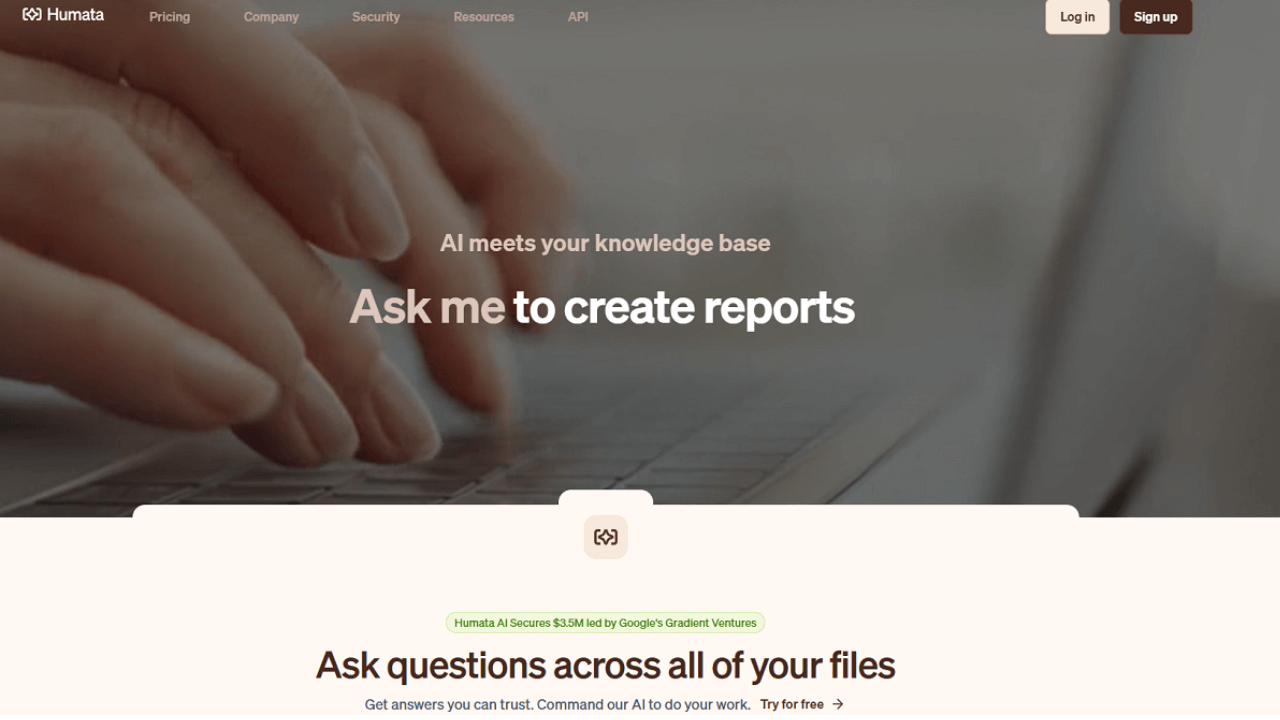
In an era where 90% of organizational data resides in unstructured formats like PDFs and emails, AI-powered document management tools have become indispensable. Enter Humata AI—a cutting-edge solution designed to transform how businesses, researchers, and institutions handle complex documents. By 2025, the global AI document processing market is projected to exceed $6.8 billion, driven by demands for efficiency and accuracy. This article explores Humata AI’s capabilities, practical applications, and the best alternatives shaping the future of document intelligence.
What is Humata AI?
Humata AI is an advanced AI tool that simplifies extracting insights from dense documents. Using natural language processing (NLP) and machine learning, it analyzes, summarizes, and answers questions about uploaded files—primarily PDFs—in seconds.
Key Features
- AI-Powered Analysis: Instantly identifies patterns, key terms, and relationships in documents.
- Unlimited File Uploads: Process hundreds of files without storage limits.
- Citation Highlights: Every insight is traced back to its source page, ensuring transparency.
- Webpage Embedding: Integrate Humata’s AI into websites for real-time document Q&A.
Pros & Cons
| Pros | Cons |
| Saves 70% of manual reading time | Steep learning curve for non-tech users |
| Trustworthy, citation-backed answers | Limited third-party integrations (e.g., Slack, Notion) |
| Scalable for teams & enterprises | High-volume tasks may slow processing |
Who Uses Humata AI?
- Researchers: Analyze academic papers 10x faster.
- Legal Teams: Extract clauses from contracts effortlessly.
- Educators: Create study guides from textbooks.
- Healthcare: Manage clinical trial data and research.
Uncommon Use Cases:
- Libraries: Digitize historical archives with AI tagging.
- Journalists: Fact-check articles using citation tracing.
How to Use Humata AI: A Step-by-Step Guide
1. Getting Started
- Visit Humata AI’s website and sign up via email or Google.
- Choose a plan (start with the Free Tier to test basic features).
2. Uploading Documents
- Supported Formats: PDF, DOCX, PPTX, and TXT.
- Drag-and-drop files or import from cloud storage (Google Drive, Dropbox).
3. Analyzing Documents
- Click “Ask a Question” to query the AI (e.g., “Summarize key risks in this report”).
- Use filters to prioritize sections (e.g., “Show results from pages 10–20”).
4. Extracting Insights
- Receive summaries, bullet points, or charts.
- Click citation numbers to jump to source material.
5. Embedding AI on Webpages
- Generate an API key from your dashboard.
- Add a Humata widget to your site for visitor-powered document Q&A.
Humata AI Pricing Plans (2025)
| Plan | Cost | Features |
| Free | $0/month | 60 pages, 10 answers/month |
| Student | $1.99/month | 200 pages, basic chat support |
| Expert | $9.99/month | 500 pages, 3 users, premium support |
| Team | $49/user/month | 5,000 pages, OCR, custom templates |
Note: Pricing may vary. Check Humata’s official site for updates.
10 Best Alternatives to Humata AI in 2025
we’ll explore the 10 best alternatives to Humata AI in 2025, covering their key features, pricing, and who they’re best suited for.
DocuSeer
Features:
- Real-time collaboration
- Multilingual support for over 30 languages
- AI-driven insights and document summaries
Pricing: $12/user/month
Best For:
🌍 Global enterprises needing cross-language analysis
DocuSeer is a powerful AI-driven document analysis tool designed for businesses operating across multiple languages. With its real-time collaboration feature, teams can work together seamlessly on document processing. Its multilingual support makes it an excellent choice for multinational corporations that deal with diverse language documents daily.
IBM Watson Discovery
Features:
- Predictive analytics for document trends
- Seamless integration with IBM Cloud
- Advanced AI models for unstructured data processing
Pricing: 💰 Custom quotes based on usage
Best For:
🏢 Large-scale data mining
IBM Watson Discovery is a cutting-edge AI platform that helps enterprises extract valuable insights from vast amounts of unstructured data. It’s particularly useful for industries like finance, healthcare, and research, where predictive analytics can help identify patterns in documents and improve decision-making.
Google Cloud Document AI
Features:
- Pre-trained AI models for invoices, contracts, and receipts
- OCR (Optical Character Recognition) with high accuracy
- Scalable pay-as-you-go pricing
Pricing: 💰 Pay-as-you-go model (cost varies based on usage)
Best For:
📊 Automating financial workflows
Google Cloud Document AI is an excellent choice for businesses dealing with large volumes of financial paperwork. Its pre-trained AI models make it easy to extract key information from invoices, contracts, and receipts—helping automate tedious data entry tasks and improve efficiency in finance departments.
ChatPDF
Features:
- ChatGPT-style interface for conversational PDF interaction
- AI-powered summarization and Q&A
- Simple and intuitive design
Pricing: 💰 Free version available; $8/month for premium
Best For:
🎓 Students and casual users
ChatPDF is designed for those who frequently interact with PDFs, such as students, researchers, and casual readers. Its AI-driven Q&A system allows users to ask questions and get quick insights from lengthy PDFs, making it an ideal tool for academic use.
Otter.ai for Documents
Features:
- Syncs directly with Otter’s meeting transcripts
- AI-powered text and audio analysis
- Automated summaries and action items
Pricing: 💰 $20/month
Best For:
👥 Teams managing both audio and text data
Otter.ai for Documents is an extension of Otter’s voice transcription services, designed to help teams synchronize meeting transcripts with relevant documents. It’s particularly useful for businesses that rely on voice-to-text documentation, such as journalists, legal teams, and project managers.
Clio Draft Analyzer
Features:
- Legal-specific AI for case law and contract review
- Automated legal drafting suggestions
- Secure cloud-based document management
Pricing: 💰 $45/user/month
Best For:
⚖️ Law firms and legal professionals
Clio Draft Analyzer is a must-have tool for lawyers looking to streamline case law research and contract analysis. It can quickly analyze legal documents, extract critical insights, and suggest drafting improvements—helping legal teams save valuable time and reduce errors.
Grammarly Insights
Features:
- AI-driven tone analysis and grammar correction
- Plagiarism detection for content integrity
- Advanced writing enhancement tools
Pricing: 💰 $15/month
Best For:
📝 Content creators and editors
Grammarly Insights is an indispensable tool for writers, marketers, and professionals who want to ensure their content is clear, engaging, and free from errors. The tone analysis feature helps users tailor their writing for different audiences, while plagiarism detection ensures originality.
Zoho Writer AI
Features:
- SEO optimization for content creation
- AI-powered collaborative editing tools
- Integration with Zoho’s ecosystem
Pricing: 💰 $5/user/month
Best For:
📈 Marketing teams and content strategists
Zoho Writer AI is perfect for digital marketing teams looking to optimize their content for SEO. With real-time collaboration and AI-driven suggestions, it helps teams produce high-quality, search-friendly content quickly and efficiently.
LiquidText
Features:
- Interactive mind maps from documents
- Annotation and note-linking tools
- One-time purchase model (no subscription required)
Pricing: 💰 $30 one-time purchase
Best For:
🎓 Visual learners and educators
LiquidText is a revolutionary tool for visual thinkers, allowing users to create mind maps and link notes directly to document sections. It’s highly popular among students, researchers, and educators who need an intuitive way to analyze and organize complex information.
Notion Q&A
Features:
- AI-powered answers based on Notion workspace content
- Smart search and contextual document insights
- Seamless integration with Notion databases
Pricing: 💰 $10/month
Best For:
📁 Notion-powered organizations
Notion Q&A is a game-changer for teams using Notion as their primary knowledge base. It leverages AI to provide instant answers based on workspace content, making it easier to find relevant information quickly—ideal for startups and knowledge-driven teams.
Conclusion
Humata AI is a game-changer for document-heavy workflows, but the best tool depends on your needs. While Humata excels in speed and citation accuracy, alternatives like IBM Watson offer enterprise-grade analytics, and Zoho Writer suits budget-conscious teams. As AI evolves, leveraging these tools will be key to staying competitive in 2025.
FAQs
Is Humata AI secure for sensitive documents?
Yes—it uses AES-256 encryption and complies with GDPR and HIPAA.
Can it analyze handwritten notes?
Only via the Team Plan’s OCR feature.
Does Humata support languages other than English?
Currently, it’s optimized for English, with beta support for Spanish and French.
How does it compare to ChatGPT?
Humata specializes in document analysis, while ChatGPT is a general-purpose chatbot.

